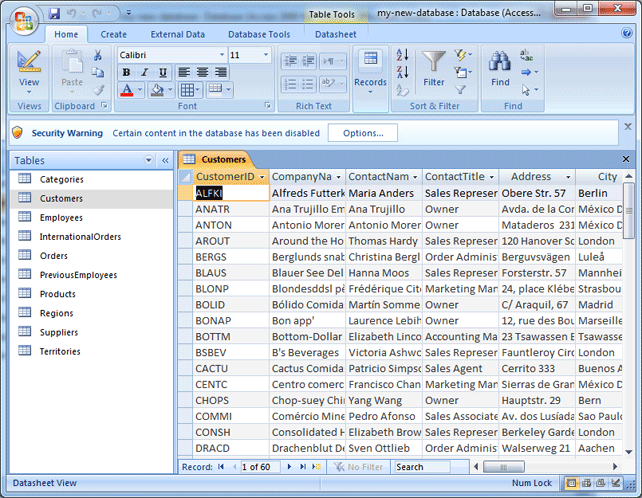Glance At Working of Tool
- Open Access password recovery tool and click "Browse" button to select database
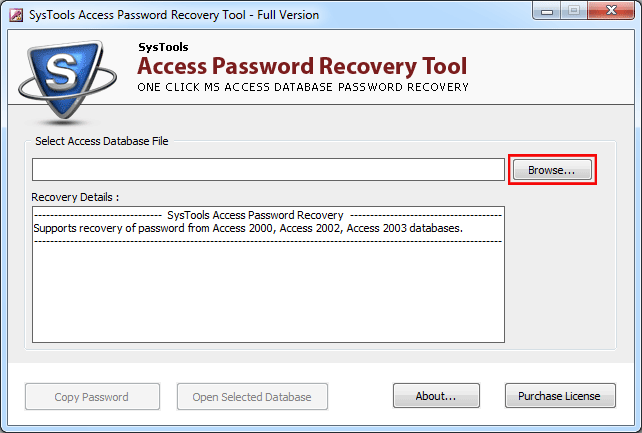
- Click "Open" button to view database file in Access password recovery tool
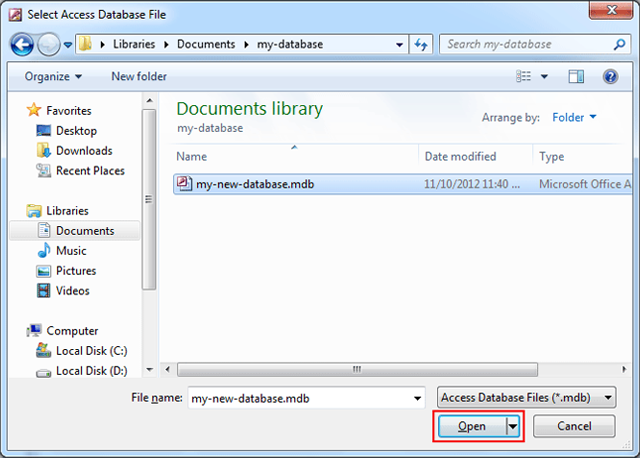
- Click "Copy Password" button to copying the selected Mdb or Accdb Access password
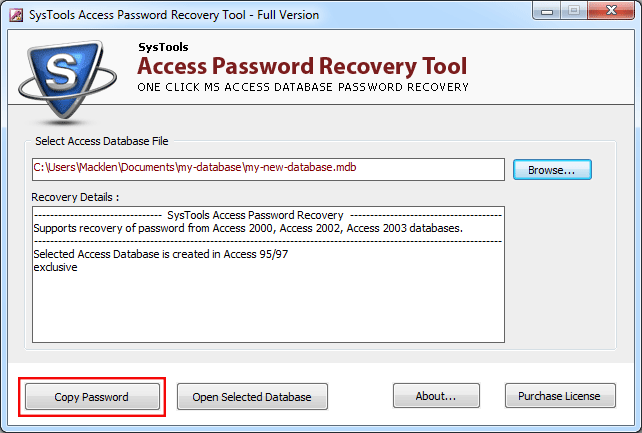
- Click "Open Selected Database" button
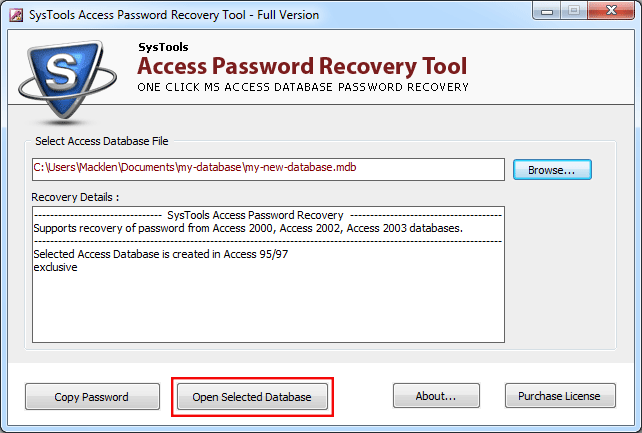
- Paste the password in dialog box
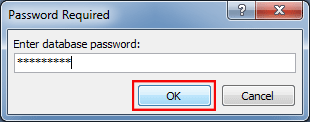
- Access Database File will open with complete data